
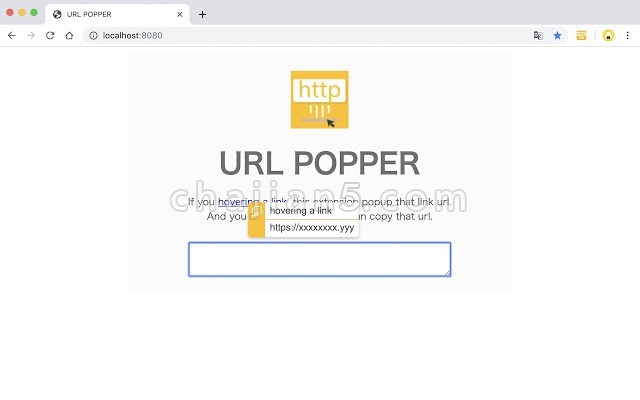
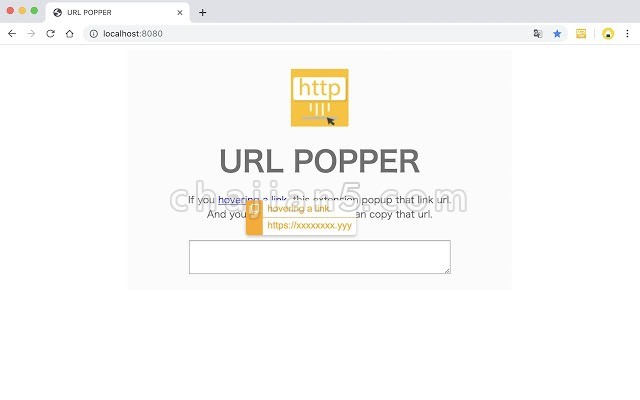
URL POPPER 是一个检查链接的插件,当网页上有链接时,鼠标放在锚文本上,即会弹出提示小窗显示出网址的具体链接地址。
You can check the URL by just mouse hovering on the link.
## Features:
-When you place the cursor on the link, the link text and URL pop-up are displayed.
-Clicking on an empty area while holding down the Shift key pop-up the title and URL of the current page.
-Clicking the top of the pop-up, you can copy the link text (or page title).
-Clicking the bottom of the pop-up, you can copy the link URL (or page URL).
-Clicking on the left side of the pop-up, you can copy both URL and text.
-Clicking the extension icon on the right side of the address bar to turn the feature on or off.That's all
URL POPPER v2.0.0
上次更新日期:2019年10月22日
点击进入下载页


