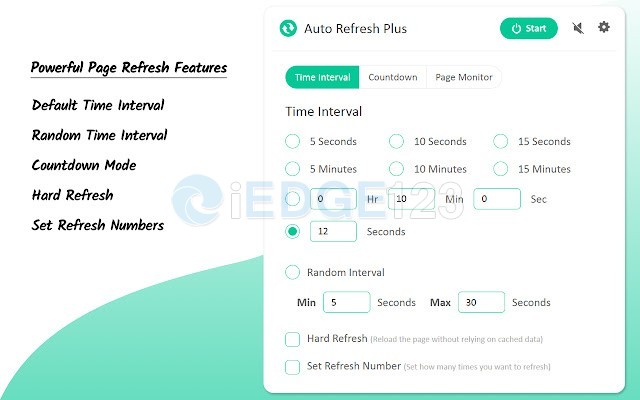
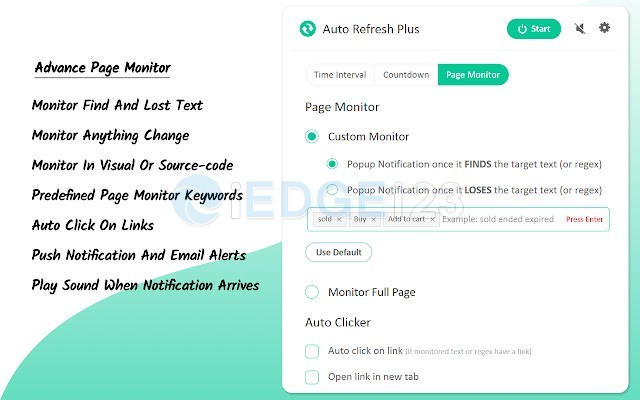
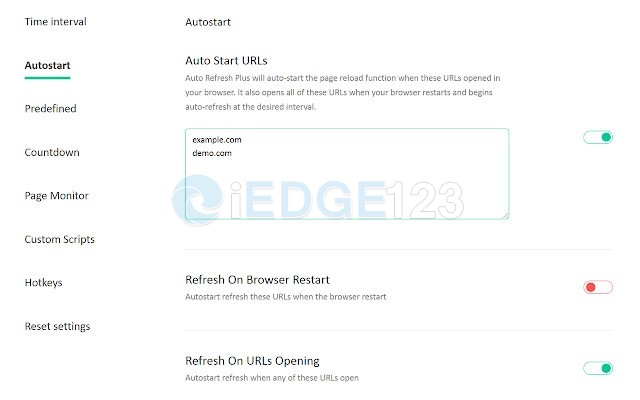
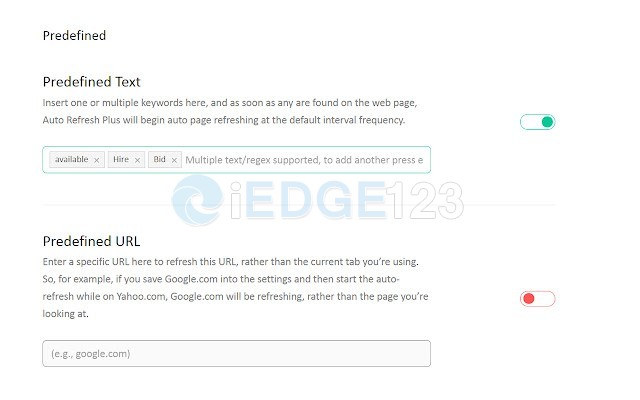

Auto Refresh Plus是一款更智能一些的自动刷新插件,可以使用强大的网页监控功能自动刷新页面。可以在指定的时间刷新网页。
- (1) 默认时间间隔
- (2) 随机时间间隔
- (3) 设置自定义刷新周期
- (4) 在页面上显示视觉定时器
- (5) 如果点击页面上的任何地方将自动停止刷新
- (6) 倒数计时器模式
- (7) 硬刷新/绕过缓存
- (8) 自动启动URL
- (9) 刷新预定义的页面
- (10) 活动标签列表
- (11) 页面监控 (关键词查查找/丢失)
- (12) 刷新预定义的文本关键词
- (13) XHR刷新 (每次刷新时可自定义自动点击)
- (14) 支持自定义、XPath和Regex表达式
- (15) 自动点击链接
- (16) 通过通知和电子邮件获得提醒。
- (17) 热键
Auto Refresh Plus comes in handy to any users that needs to easily perform automatic web page refresh at certain times. Its also provides content detection support, which is indeed very useful when you need to find content included in a dynamic web page.
Key Features
1. Default Time Interval:
This feature allows you to set the default time for every page refresh. You can select either the pre-defined time intervals or provide your own custom time interval.
2. Random Interval:
Using this feature, you can randomize the time interval of page refreshes. Simply select a minimum and a maximum range of time and it will automatically refresh pages on any random time interval in between those ranges.
3. Auto start URLs:
These are a set of URL's that ARP will start to refresh automatically as soon as they're opened by the user in the browser. You can add one or multiple URL's.
4. Refresh Predefined Page:
Using this feature, you can refresh a webpage without opening it yourself. Once you put a URL in this feature, it will automatically open the URLs on browser restart and start refreshing them on the default time interval.
5. Refresh Predefined Text:
This feature starts refreshing a webpage as soon as some specific text is found on it. To use it, simply insert one or multiple keywords in it on the settings page. As soon as this text appears on a webpage, ARP will start refreshing it automatically with the default time interval.
6. Countdown Timer:
You can use the countdown timer if you want to refresh a specific page after a certain amount of time has passed. Simply enable and set the timer, a countdown will begin and as soon as the countdown hits zero, ARP will start refreshing the page with the default time interval.
7. Page Monitor:
This powerful feature allows you to monitor a webpage and look for any changes in it. It can be used in two ways
- Finding out if some specific text has appeared on the webpage
- Finding out if some specific text has disappeared from the webpage
Auto Refresh Plus v7.4.5
上次更新日期:2022年1月26日
Auto Refresh Plus v7.4.9.0
上次更新日期:2022年6月3日
Auto Refresh Plus Page v7.5.0.0
上次更新日期:2023年1月29日

