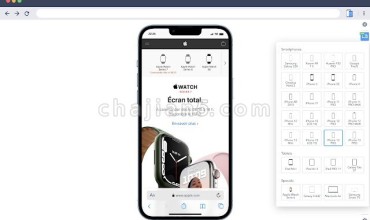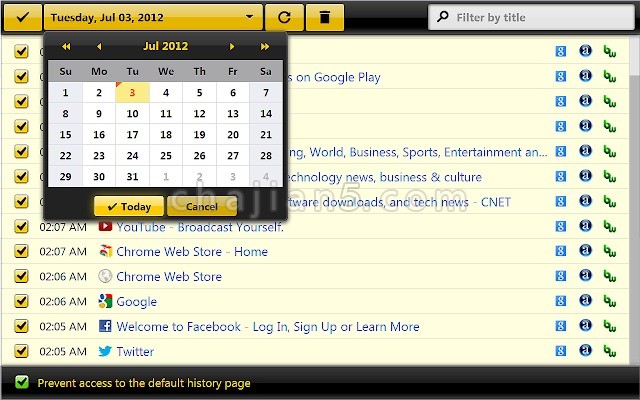
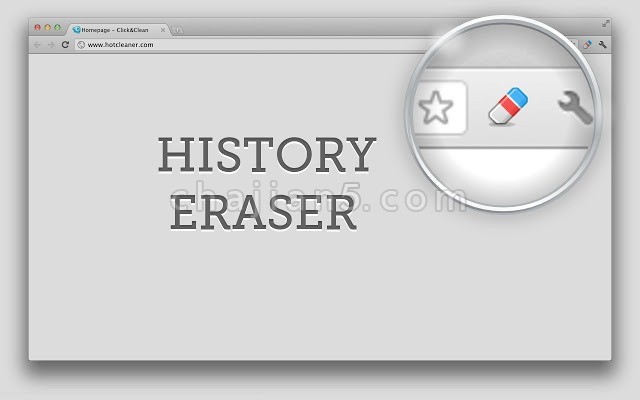
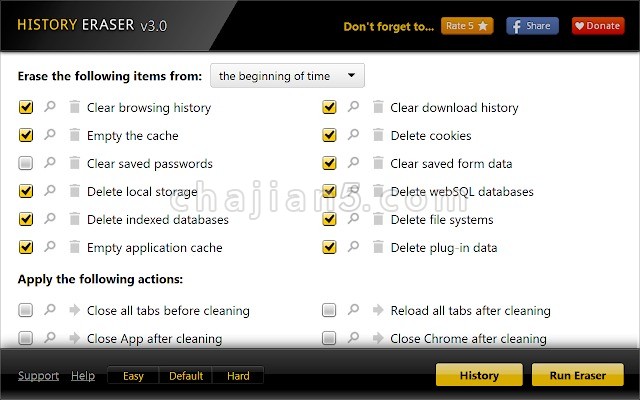
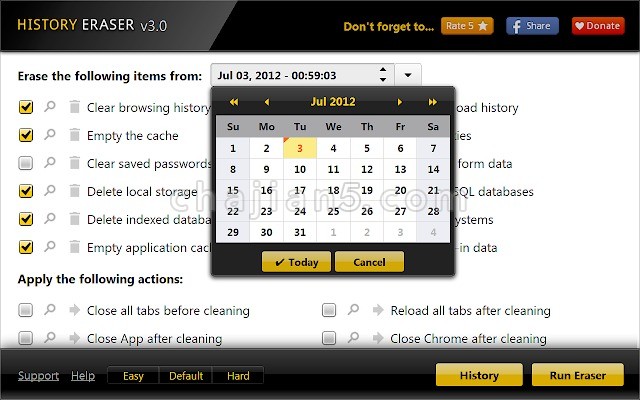
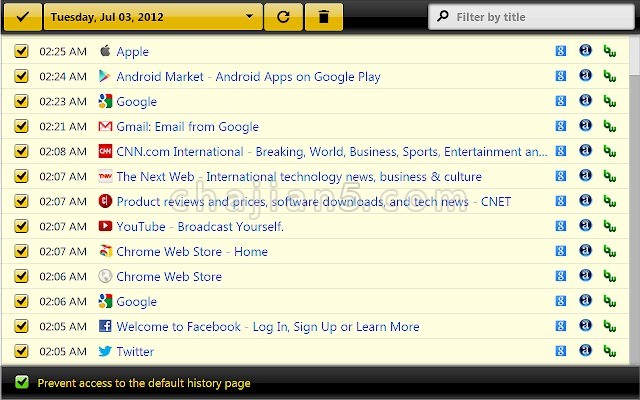
History Eraser是一款轻量级的历史记录清除插件,专门针对你的Chrome浏览器进行优化。安装这个插件可以删除输入的网址记录,浏览器缓存,浏览器Cookies,浏览器下载记录和浏览历史记录……
Deletes typed URLs, Cache, Cookies, your Download and Browsing History...instantly, with just 1-click on the Eraser button!
History Eraser is a lightweight and useful add-in designed for a more comfortable browsing experience.History Eraser is easy to use. The one of the best cleaning tools for your Chromebook, Windows PC, Mac or Linux.
History Eraser - Main Features:
+ Instant removal with one-click
+ View, Edit, Backup and Clear your browsing history
+ Clear your download history
+ Empty the cache
+ Delete cookies and other site and plug-in data
+ Clear saved passwords
+ Clear saved form data
+ Ability to choose time period.This lightweight extension enables you to do all that mentioned above instantly,
with one click on the Eraser icon in the Chrome toolbar.
History Eraser v4.9.0.0
上次更新日期:2020年3月10日
点击进入下载页