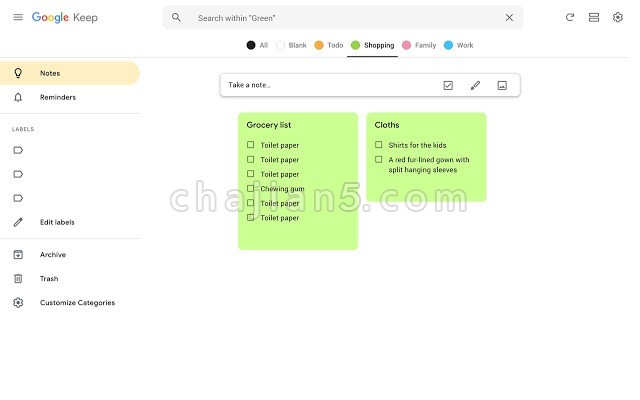
Category Tabs for Google Keep™ 是一款效率工具,其主要功能是通过分类标签更好地整理您在Google Keep上的笔记,可以按类别对新笔记和现有笔记进行排序。
Tired of wasting time looking look through and re-sorting all of your notes on Google Keep?
With Category Tabs for Google Keep™, you can now sort your new and existing notes by category. Each category represents one color. Adding a note to a category is very easy, just change the color of the note. When you want to view the notes you have sorted by color, simply click on the note color you wish to view. If you would like to view your you entire collection of notes/checklists, there is an “All” option next to the color options (this option is set by default).
Category Tabs for Google Keep™ seamlessly integrates into the page and the options to look at your notes/checklists in list view or gird view is still available. The ability to post a quick note/list/picture is still available as well and is still placed in the same spot as it usually is. This application supports all the colors offered by Google Keep.
You can access the settings by opening the menu in google keep, and hit "Customize Categories"
Category Tabs for Google Keep™ v17.8.6
上次更新日期:2020年4月13日
点击进入下载页
Category Tabs for Google Keep™ v19.0.2.0
上次更新日期:2022年8月16日


