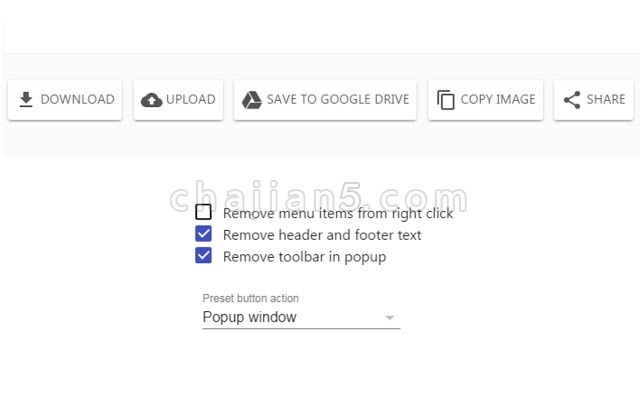
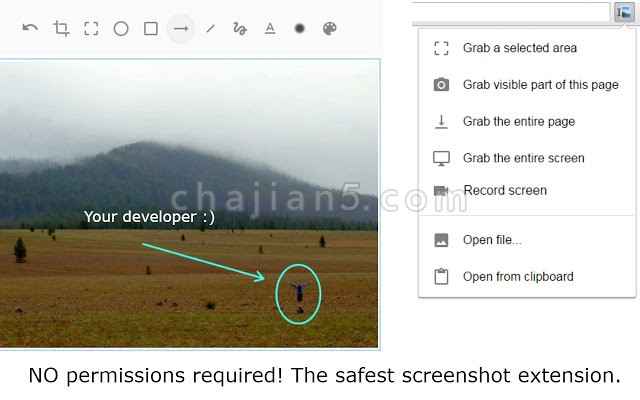
Explain and Send Screenshots可以对任何网页进行整页或者部分截图操作。你可以上传自己的图片分享给朋友;可以使用箭头、直线、圆圈、文字对截图进行标识;可以删除选定的部分。你会获得图片的链接,也可以下载到桌面,方便的通过Email、Facebook、Twitter
Quick and clean interface
• Much safer than the rest. NO permissions required! Try installing other screenshot extensions and read their install permissions ...they are crazy! Every other extension has this permission: "Read and change ALL your DATA on the websites you visit." Google says this means it can request or modify data from sites like bank account, Facebook etc.
Explain and Send Screenshots v9.6
上次更新日期:2020年2月10日
点击进入下载页
Explain and Send Screenshots v10.2
上次更新日期:2020年10月6日
Explain and Send Screenshots v11.0
上次更新日期:2020年12月18日


