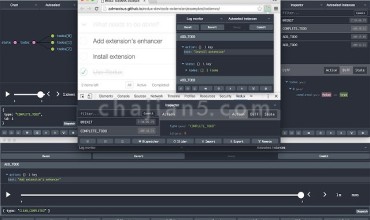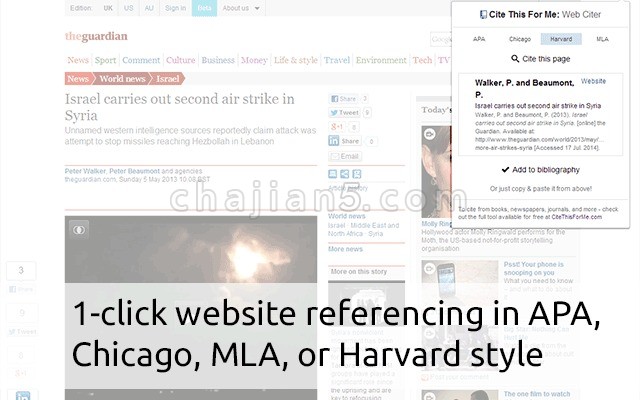
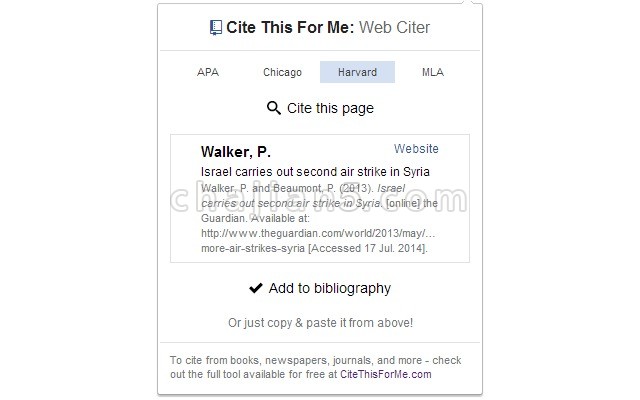
Cite This For Me是一个方便创建引用的一个插件,点击按钮,在APA、MLA、Chicago或Harvard参考样式中自动创建网站引用。
只需浏览到要引用的页面,然后单击按钮生成格式正确的引文。然后将引文复制粘贴到你的作业中,或者添加到你的在线书目中,以便安全保存,直到以后。
您还可以从我们的主工具添加其他来源(如书籍、期刊和报纸),网址为http://www.citethisforme.com
Automatically create website citations in the APA, MLA, Chicago, or Harvard referencing styles at the click of a button.
Simply browse to the page you wish to cite and click the button to generate a correctly formatted citation. Then copy-and-paste the citation into your assignment, or add it to your online bibliography for safe keeping until later.You can also add other sources (like books, journals, and newspapers) from our main tool at http://www.citethisforme.com
Sources are cited using the following format editions:
APA: 6th edition
Chicago: 16th edition
MLA: 7th edition
Harvard: N/A
Cite This For Me v2.6.11
上次更新日期:2020年6月4日
点击进入下载页