

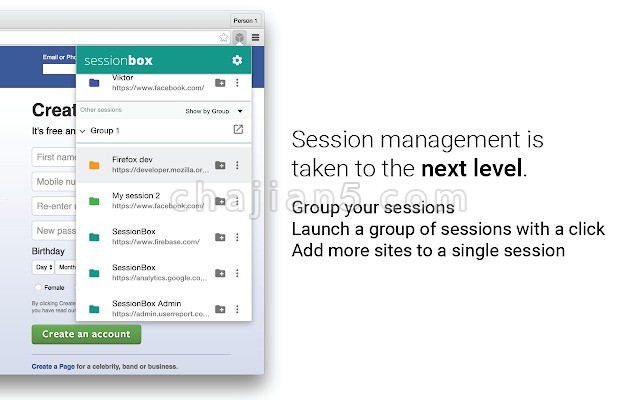
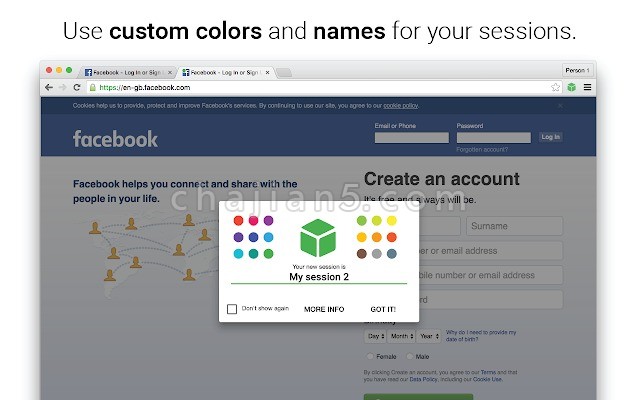
SessionBox 是一款非常有用的免费账号管理插件,比如你同时使用多个账户登录facebook,点击一下插件图标按钮即可创建一个独立标签页。
使用一个浏览器来浏览每个站点的多个活动会话。在同一网站同时登录多个帐户。无需备用浏览器,支持私密会话,让SessionBox为您处理这些事务。
利用SessionBox帐户,您的会话将在您的设备之间安全同步。在这里启动一个会话,然后在任何其他Chrome浏览器中继续浏览。
保护您的隐私。SessionBox管理的标签不使用共享存储,变量通过扩展程序处理。因此,其他标签和网站无法监控您的活动。
Using websites with multiple accounts at the same time is made easy. Create an independent tab with a click of a button.
Use one browser with multiple active sessions per site. Log into multiple accounts on the same site simultaneously. No more need for secondary browsers, private sessions, let SessionBox handle these for you.Your sessions are securely synchronised between your devices by using your SessionBox account. Start a session here and continue it in any other chrome browser.
Protect your privacy. Tabs managed by SessionBox do not use shared storage, variables are handled by the extension. Other tabs and websites therefore cannot monitor your activity.
SessionBox v1.4.0
上次更新日期:2020年4月22日
点击进入下载页
SessionBox v1.4.2
上次更新日期:2020年6月24日
SessionBox v1.4.3
上次更新日期:2020年7月27日
SessionBox v1.4.8
上次更新日期:2020年10月20日
SessionBox v1.5.3
上次更新日期:2020年12月14日
SessionBox v1.8.2
上次更新日期:2021年11月25日
SessionBox v1.8.3
上次更新日期:2022年2月8日

