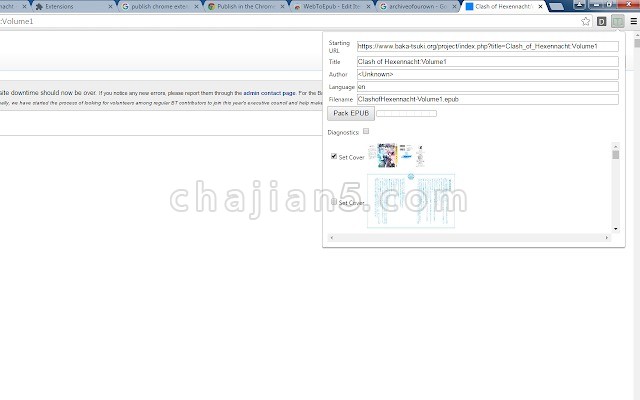
WebToEpub 是一款将网页小说转换成epub格式的插件。
Extension that converts Web Novels (and other web pages) into an EPUB for offline reading. Works with many sites, including: 1.…
Extension that converts Web Novels (and other web pages) into an EPUB for offline reading. Works with many sites, including:
(支持下列网站)
1. Baka-Tsuki.org
2. ArchiveOfOurOwn.org
3. FanFiction.net.
4. royalroadl.com
5. wuxiaworld.com
6. www.readlightnovel.com (partial support)
7. Numerous other light novel sitesTo use with Baka-Tsuki:
1. Browse to a Baka-Tsuki web page that has the full text of a story.
2. Click on the WebToEpub icon on top right of the Chrome window.
3. Check story details are correct.
4. Select image to use for cover.
5. Click the "Pack EPUB" button.
6. Wait for progress bar to finish (indicating the images being downloaded) and the generated EPUB to be placed in your downloads directory.To use with Archive Of Our Own:
1. Browse to first chapter of story you want.
2. Click on the WebToEpub icon on top right of the Chrome window.
3. Check story details are correct.
5. Click the "Pack EPUB" button.
6. Wait for progress bar to finish (indicating the additional chapters are being downloaded) and the generated EPUB to be placed in your downloads directory.To use with Royal Road/WuxiaWorld/Readlightnovel
1. Browse to web page that has list of chapters of story you want.
2. Click on the WebToEpub icon on top right of the Chrome window.
3. Check story details are correct.
5. Click the "Pack EPUB" button.
6. Wait for progress bar to finish (indicating the additional chapters are being downloaded) and the generated EPUB to be placed in your downloads directory.
WebToEpub v0.0.0.105
上次更新日期:2020年5月3日
点击进入下载页


