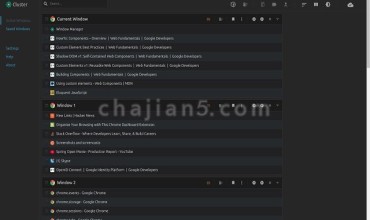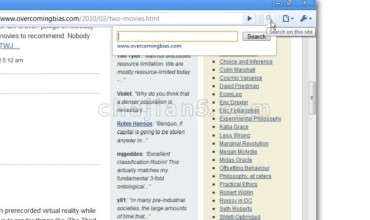Page Analytics (by Google)是一款网站站长或网站运营人员可以安装的插件,通过安装该插件可以获知访客在网页上的活动信息,做进一步的数据分析,当然你肯定是先装了谷歌网站统计分析的代码才行,该插件由谷歌官方开发。
The Page Analytics Chrome Extension allows you to see how customers interact with your web pages.
This product has been deprecated and will no longer receive updates.The Page Analytics Chrome Extension allows you to see how customers interact with your web pages, including what they click and don’t click. Use these insights to optimize your website layout, improve user experience, and increase conversions.
When you view a web page for which you have Google Analytics access, you’ll see:Google Analytics metrics: Pageviews, Unique Pageviews, Avg time on page, Bounce Rate, and %Exit
Number of active visitors, in real time
In-page click analysis: (where users click)You can use the Google Analytics date comparison and segmentation tools directly in the extension. Pages you are tracking with the Google Analytics code for an account your Google account login has access to will appear like this in your Chrome browse
Page Analytics (by Google) v1.7.7
上次更新日期:2019年3月8日
点击进入下载页