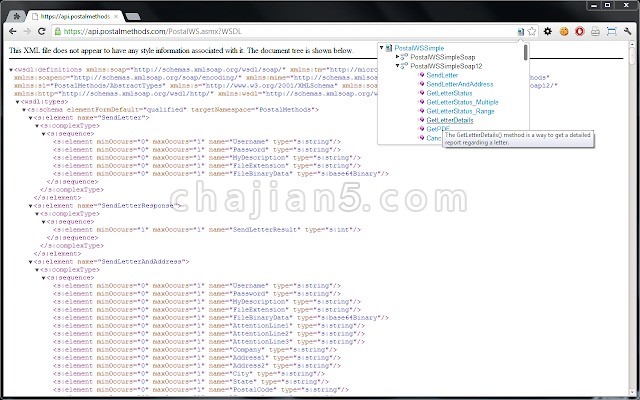
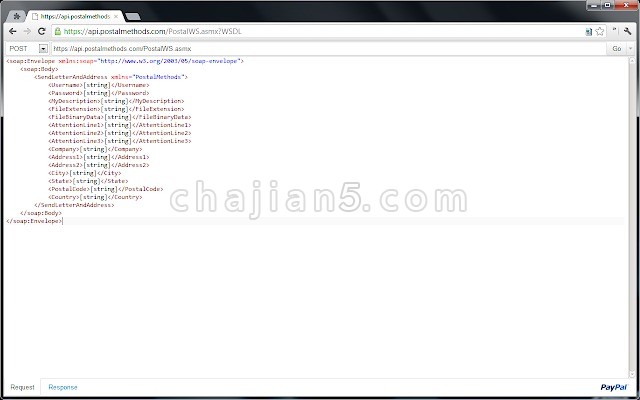

Wizdler是一款开发者工具插件,测试web service服务时,通过postman或者soapui发送请求时,常为写请求体里的soap xml而感到烦恼,Wizdler这个利器可以自动解析wsdl里边的服务方法,安装插件后,点击插件选中某个方法后直接生成该方法的相应的请求模式及请求内容,web service测试一下子简化了很多。
Parses the WSDL files and generates SOAP messages for you.
# WizdlerRecognizes WSDL information on the page to show you the available services and operations. Click the operation to generate the SOAP requests and view the response. By clicking the service, you can download WSDL and external XSD files in single ZIP file.
You can try it on http://www.webservicex.com/globalweather.asmx?WSDL. When WSDL is recognized, the icon in the address bar will allow you to list its operations. After clicking the operation, the SOAP request editor with pre-generated message is shown. Edit it and press Go to see the response. Use the menu near the Go button to edit HTTP headers. Click tabs on the bottom of the page to switch between request and response editor.
If you can, buy me a beer using the PayPal link in the right bottom of the editor page. Otherwise, leave the review on the "Reviews" tab.
Wizdler is now on GitHub: https://github.com/pepri/wizdler
Use it for bug reporting and feature requests (ideally in form of pull request).
Wizdler v1.31
上次更新日期:2016年2月16日
点击进入下载页


